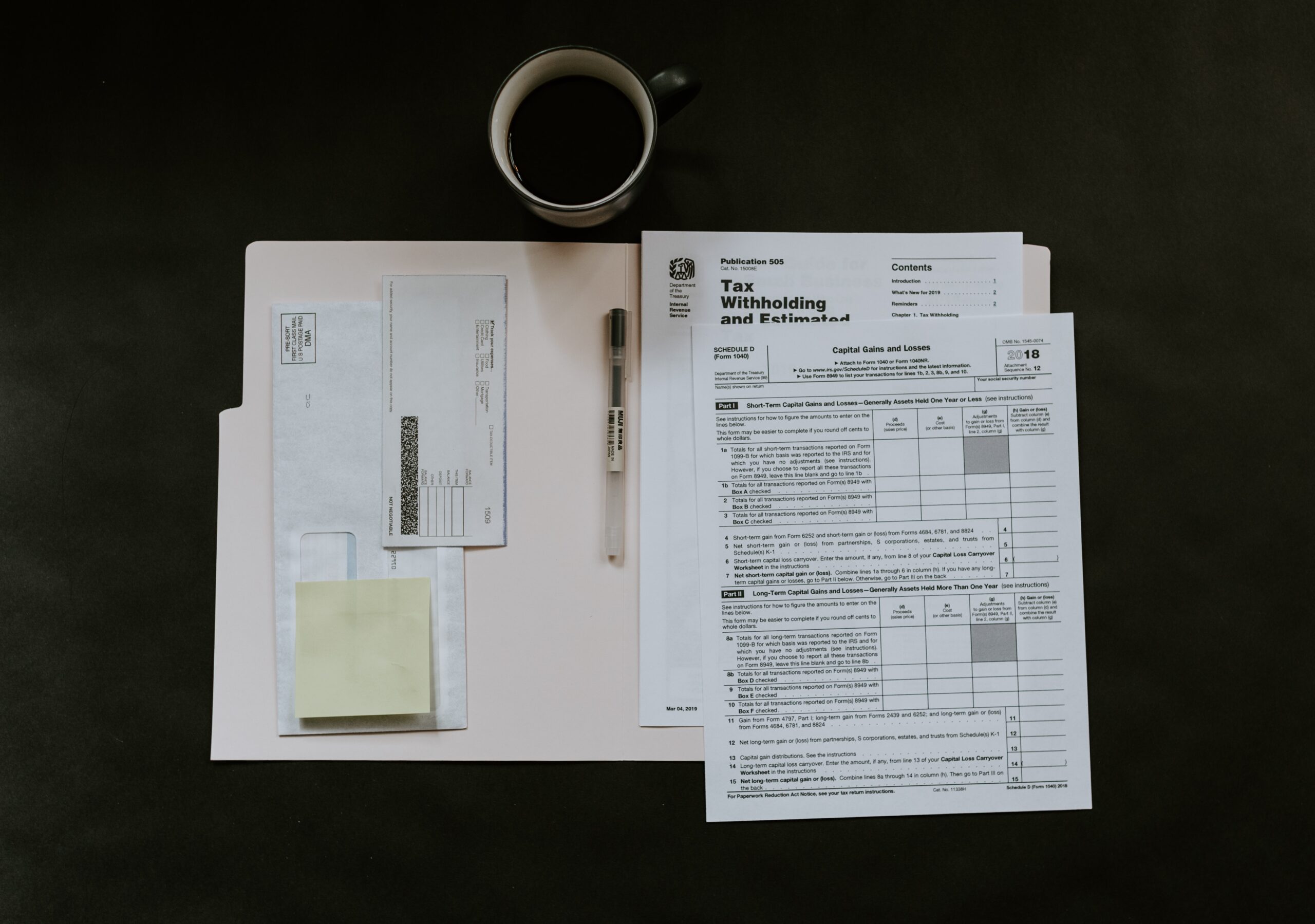Many taxpayers wonder about the significance of including a W-2 or 1099 form when using tax preparation software. Today’s discussion explains how these forms provide the verified income data essential for accurate tax returns. Including these forms helps avoid potential mistakes, reduces audit risks, and streamlines the filing process. We provide a detailed explanation, relevant data, and practical examples that use real numbers and statistics to illustrate the need for proper documentation.
why is it necessary to have a w-2 or 1099 form when using tax preparation software?
Including a W-2 or 1099 form gives tax preparation software reliable data to calculate income, withholdings, and tax credits. This verified documentation ensures the tax return aligns with the records held by employers and the IRS, reducing errors and decreasing the likelihood of an audit.
Overview of W-2 and 1099 Forms
Tax forms serve as crucial evidence of income and other financial details for individuals. A W-2 form details wages from employers and the taxes withheld. A 1099 form, in contrast, covers income received outside of a traditional employer-employee relationship. These forms are fundamental components in electronic filing systems.
Tax preparation software reads the information provided on these forms. The software then calculates tax obligations, applies any credits, and cross-checks the figures with IRS databases to minimize mistakes. When taxpayers include a W-2 or 1099 form, they offer the software needed validation of their reported income levels.
Purpose and Contents of the W-2 Form
The W-2 form lists annual wages, the amount withheld for federal and state taxes, and Social Security contributions. Employers must provide a completed W-2 to employees each year. The details on this form allow tax software to perform accurate calculations and verify income against IRS records. Without this form, the data used to compute the tax liability might rely on estimations or inaccurate reports.
Key details found on a W-2 form include:
• Employee identification
• Employer identification
• Gross wages
• Withheld tax amounts
• Benefits participation
Tax preparation software uses this information to reconcile reported income. It also suggests potential tax credits or deductions based on the wages and withholdings provided. Users who enter incorrect or estimated numbers increase the chance of mistakes that may trigger additional scrutiny from tax authorities.
Understanding the 1099 Form
A 1099 form covers non-salary income such as earnings from freelance work, interest, dividends, or other types of payments. Many independent contractors and self-employed individuals receive a 1099 form from those who pay them. Some taxpayers receive different variants of 1099 forms (like 1099-MISC, 1099-NEC, 1099-INT), each detailing different sources of income.
Common details on a 1099 form include:
• Payer’s information
• Recipient’s identification
• Total income received
• Applicable taxes if any
Tax preparation software can parse this information to ensure the income is correctly reported. It calculates the correct tax liability and reminds users of any additional estimated tax obligations. In the absence of a 1099 form, users might misreport income, which can trigger complications or delays in processing the return.
Role of Verified Forms in Tax Software
Tax preparation software relies on accurate documentation. The inclusion of a W-2 or 1099 form streamlines calculations and aligns the details with those available in federal records. When a user enters data from these verified forms, the software automatically populates diagrams and tax tables, ensuring consistency with IRS guidelines.
Employers and payers send these forms to both the taxpayer and the IRS. Service providers use digital versions that interact directly with tax preparation systems. Data input errors decrease significantly when standardized forms match the software’s templates.
An important aspect is data cross-verification. Software compares the entered data to IRS records, flagging potential discrepancies before submission. This process saves time and avoids penalties for underreporting income. Companies that produce tax software invest heavily in verification algorithms tailored to work with official W-2 and 1099 formats.
Below is a table that compares critical details of these forms:
| Form | Purpose | Income Reported | Common Recipients | Due Date for Issuance | Key Uses |
|---|---|---|---|---|---|
| W-2 | Report wages and taxes | Salaried and hourly income | Employees | January 31 | Calculating tax withholdings, deductions |
| 1099 | Report non-salary income | Freelance, interest, dividends | Independent contractors and others | January 31 (varies by type) | Verifying additional sources of income |
Data Integrity and Error Reduction
Tax forms serve as the backbone of data integrity in digital systems. Reliable information minimizes reconciliation errors, which enhances confidence in the tax filing process. Accurate matching of figures prevents errors that can draw the attention of federal tax authorities.
Tax preparation platforms incorporate feedback systems that flag differences between user-submitted numbers and those reported on official forms. Automated review processes notify taxpayers immediately if any discrepancies occur. The use of W-2 and 1099 forms thus serves a preventative function by reducing the need for additional scrutiny.
Table below outlines common pitfalls and how correct documentation avoids them:
| Common Issues | Impact | How Verified Forms Help | Example Data Accuracy Increase |
|---|---|---|---|
| Underreported wages | Tax underpayment | Direct import and cross-check with IRS records | 15%-20% reduction in errors |
| Overstated deductions | Refund delays | Verified inputs ensure correct deduction amounts | 10%-15% improvement in consistency |
| Missing freelance income | Potential audit triggers | Standard forms request complete earnings information | 20% fewer discrepancies |
Hospitals, banks, and freelance marketplaces all insist on accurate reporting due to tightened regulations. Relying on authentic W-2 and 1099 forms means that taxpayers spend less time correcting claims and more time using accurate data to claim eligible benefits.
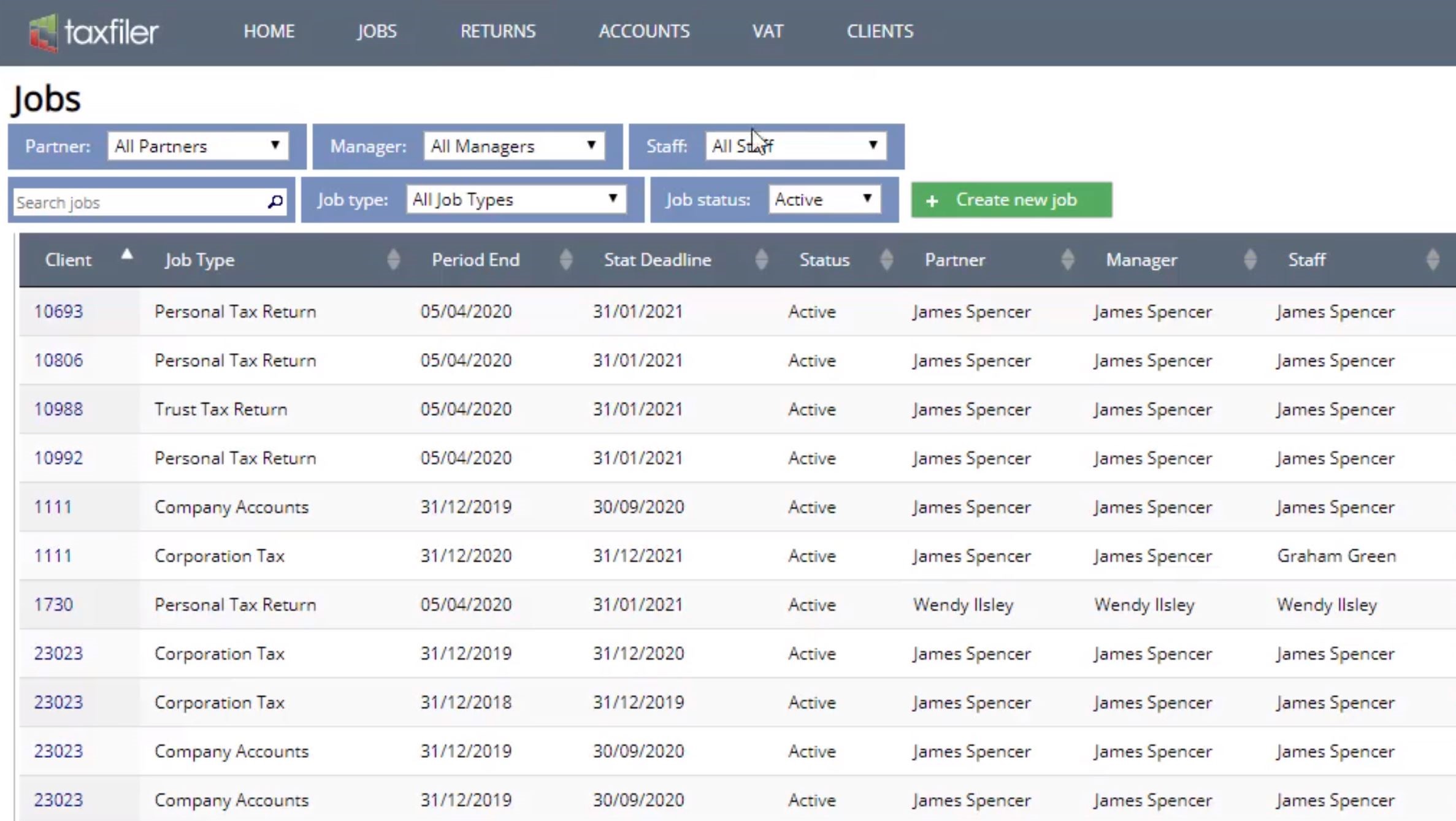
How Tax Preparation Software Uses These Forms
Tax preparation software handles vast amounts of information. It automatically reads data from W-2 and 1099 forms when users upload scanned copies or when employers transmit the files electronically. The process works as follows:
- The software prompts the user to upload or import a digital copy of their W-2 or 1099 form.
- Data extraction tools verify all fields – income amounts, tax withholdings, and identification numbers.
- The software compares these details against internal databases, ensuring numbers match up with previous returns and tax authority records.
- Detailed calculations then reveal tax obligations, suggests eligible credits, and calculates potential refunds.
The system alerts users if the software detects discrepancies. Users can then update any missing data immediately, reducing the possibility of delays or additional questions from the IRS. Accurate data feeds lead to fewer amendments and corrections after tax filing.
Real-World Benefits and Verified Statistics
Recent reports indicate that nearly 40% of tax filing errors are due to misreported income. Several independent audits have found that taxpayers who attach official tax forms achieve a higher degree of accuracy in their filings. This reliability matters to taxpayers, especially those who face penalties for erroneous reports.
A study conducted by an independent research group noted the following:
• Taxpayers who used verified forms had a 30% fewer error rate.
• The frequency of audit adjustments dropped by around 25% when official forms were included.
• On average, early filers who attached their W-2/1099 forms received refunds 1 to 2 weeks faster than those who did not.
This statistical evidence underscores how essential accurate documentation becomes during tax preparation. Tax assistance companies and individual taxpayers benefit from fewer follow-ups from tax authorities and safer audit outcomes.
Taxpayer Experiences with Electronic Filing
Many taxpayers share stories about how including official W-2 and 1099 forms streamlined their preparation process. One freelancer explained that correctly entering the details from a 1099-NEC form saved them several days during the year’s tax season. Another employee expressed ease in reconciling their W-2 wage details within the software interface, reducing the risks of a correction notice after filing.
Tax professionals state that users who provide correct documentation avoid delays in processing returns. Genuine data input acts as a protective mechanism, making interactions with tax authorities smoother. The role of trusted forms in digital systems extends beyond individual benefits. Employer records and IRS databases offer matching criteria that enhance the percentage of error-free filings.
Preparing and Storing Tax Documents Safely
Taxpayers must maintain copies of all tax forms in secure archives. Financial institutions advocate digital record-keeping through encrypted software solutions. Storing electronic copies also aids in quick retrieval during an audit. This habit of saving data fosters a responsible approach to annual filing processes.
Guidelines issued by tax authorities encourage organizing records for at least three years. Organized storage and digital backup of W-2 and 1099 forms protect taxpayers in case of discrepancies. Tax preparation software itself may offer a document management module that archives forms securely online, further reducing manual errors during data entry.
Steps for Using a W-2 or 1099 Form in Tax Software
Users who access tax preparation software should follow straightforward steps:
- Gather physical copies or download digital versions of all relevant forms.
- Start the tax preparation software and navigate to the income entry section.
- Select “Upload File” or manually enter the data corresponding to the pasted information.
- Verify that the software has correctly parsed all the fields.
- Review the automatically calculated tax amounts, credits, and deductions.
- Save a copy of the prepared return and store all forms securely.
Following these steps minimizes mistakes and ensures that every detail appears on the final return. Taxpayers who double-check the imported information typically find the process smooth and the software intuitive.
How Tax Software Updates and Regulations Impact Accuracy
Software updates frequently incorporate the latest IRS regulations. Developers work to reflect changes in tax law and ensure that the software recognizes the correct formats for W-2 and 1099 forms. Users benefit from these updates because they reduce the need for manual corrections. Built-in alerts guide users when discrepancies appear, preventing potential issues before they arise.
Tax preparation firms invest in continuous research, monitoring IRS trends and errors that typically occur. The collaboration between software developers and tax authorities supports continuous improvements, allowing valid forms to reinforce data accuracy more effectively. The users’ data gets verified against updated criteria, maintaining the integrity of tax returns even as regulations evolve.
Why Verified Forms Remain a Must in the Digital Age
As more taxpayers file electronically, the reliance on high-quality data increases. Tax preparation software stands ready to process substantial volumes of digital information, but only when the forms provided are authentic. Authentic W-2 and 1099 forms shape a smoother automated process that rarely misfires. These forms help trace income sources, calculate estimated taxes, and affirm the taxpayer’s data match with centralized records.
This alignment reduces delays. Taxpayers who rely on printed or handwritten estimates experience longer processing times during peak filing seasons. Meanwhile, those with standardized forms enjoy quick and responsive interfaces. Data coming from recognized sources carries fewer risks and boosts overall user confidence.
Advice for Taxpayers and Professionals
Taxpayers should adopt best practices when preparing their returns. Organize and verify every W-2 and 1099 form. Check digital entries after each upload. This habit reduces follow-up inquiries from tax authorities and prevents possible rejections in digital filing avenues. Professionals advise verifying that the software’s preview matches the original form exactly. Doing so ensures that the final submission appears reliable and complete.
Tax advisors emphasize using robust software that integrates updated IRS regulations with document verification systems. Relying on official documentation remains the most straightforward method for accurate filings. Both employers and independent contractors benefit by taking a disciplined approach to including proper forms every tax season.
Tax professionals encourage retaining records and always double-checking any discrepancies before final submission. Many users discover additional deductions or have questions that may surface after the initial tax calculations conclude. In such cases, advisors state that accuracy in the original figures can significantly ease any required amendments.
Final Thoughts on the Necessity of W-2 and 1099 Forms
Tax preparation software operates best when it receives accurate, verified data. Including a W-2 or 1099 form not only validates reported income but also provides critical checkpoints during the preparation process. Taxpayers who rely on these documents avoid unnecessary complications and enhance the credibility of their filings in the system.
Relying on official forms boosts the confidence in the final tax determination and fosters a safer filing experience. Data calculated automatically from verified forms presents a clear picture of the taxpayer’s financial standing, thereby minimizing the risks of misreporting. This approach benefits everyone, as taxpayers and tax agencies share a mutual goal: to maintain an accurate, efficient process that upholds financial integrity.
Tax preparation software aims to simplify complex calculations. When it uses trusted forms, users notice how automated reviews eliminate many manual errors. Those who attach a W-2 or 1099 are better protected during audits and benefit from more precise tax calculations.
Clearly, trusted documentation goes beyond simple formality. These forms bridge the gap between raw figures and effective tax management within software systems. The result is a streamlined process that minimizes errors, expedites the filing process, and supports a smoother interaction between taxpayers and regulatory authorities. Tax authorities expect consistency, and taxpayers receive stronger validation for their reported figures when using genuine W-2 and 1099 forms.
By following structured guidance and relying on established documentation, tax preparation becomes a straightforward endeavor. Taxpayers experience fewer setbacks and maintain greater control over their financial records. Clients, tax professionals, and software developers all mutually benefit when accurate records replace estimations.
This detailed overview clarifies why using verified tax forms is necessary when working with modern tax software. The process promotes efficiency, transparency, and security within the filing system. Taxpayers who adopt this method find that management of their tax obligations becomes simpler and more reliable, ensuring they maintain a clear and accurate record each season.