Welcome to the 8 Inches in Pixels tool, your go-to solution for seamless and accurate conversions. Whether you’re a designer preparing graphics, a photographer planning prints, or a student learning about dimensions, this tool makes it easy to convert 8 inches into pixels, centimeters, and millimeters.
8 Inches in Pixels
Effortlessly convert 8 inches into pixels, centimeters, and millimeters. Default DPI is set to 96.
Quick DPI Presets:
Other Relevant Tools You May Like
| CM To Pixels 300 DPI | Pixels To Centimeters | 24 X 36 In Pixels |
| 3×4 In Pixels | 30 Inches To Pixels | 7 Inches In Pixels |
| 13×19 In Pixels | 48 Inches To Pixels | 10 Inches In Pixels |
Why Choose This Tool?
Measurements can get tricky, especially when dealing with DPI and unit conversions. This tool simplifies the process, delivering results tailored to your needs. With a default DPI of 96, 8 inches equals 768 pixels—perfect for most screen-based designs. If your project requires a higher or lower resolution, simply adjust the DPI or use one of the quick DPI presets for instant updates.
Features You’ll Love:
- Customizable DPI: Enter any DPI value to match your specific requirements.
- Quick Presets: Easily select popular DPI settings like 72, 96, and 300 DPI with one click.
- Accurate Results: Convert inches into multiple units—pixels, centimeters, and millimeters—all at once.
- Effortless Reset: Clear inputs and start fresh with the reset button.
How It Works:
- Enter DPI: Use the default 96 DPI or input a custom DPI value.
- Input Inches: The default is set to 8 inches, but you can modify it as needed.
- Click Convert: Instantly view the results in pixels, centimeters, and millimeters.
For example:
- At 96 DPI, 8 inches = 768 pixels.
- At 300 DPI, 8 inches = 2400 pixels, ideal for high-quality printing.
Who Is It For?
This tool is perfect for:
- Graphic Designers: Ensure designs meet pixel-perfect screen resolutions.
- Photographers: Calculate precise dimensions for printing needs.
- Educators and Students: Learn the relationship between inches, pixels, and DPI with ease.
Why It’s Better
Unlike ordinary converters, this tool is built for precision and speed. Its simple interface, real-time calculations, and unit versatility make it stand out. The results table provides a clear view of your conversions, ensuring you’re always in control.
Get Started Now!
Stop second-guessing your calculations. Use the 8 Inches in Pixels tool to achieve accurate measurements for any project. It’s fast, reliable, and built to save you time—start converting today!