Looking to convert 8.5×11 inches to pixels? Our specialized tool simplifies this essential task for designers and professionals. Whether you’re working on digital artwork, creating print materials, or setting up documents, this tool ensures accurate conversions tailored to your resolution requirements.
8.5x11 in pixels Converter
Convert dimensions in inches to pixels with 3D effects and advanced features.
Width
816 px
Height
1056 px
Overall Result
816 px x 1056 px
Other Relevant Tools You May Like
| 16 x 9 In Pixels | 2×2 Inch In Pixels | 600 Pixels To Inches |
| 1920 Pixels To Inches | 1080 Pixels To Inches | 5.5 Inches To Pixels |
| 7 x 5 In Pixels | .125 Inches To Pixels | 1200 Pixels To Inches |
Understanding the Importance of Conversion
In the digital and print industries, converting standard sizes like 8.5×11 inches (letter size) into pixels is essential for creating precise layouts. This conversion helps align digital designs with real-world dimensions, ensuring quality and consistency across media.
How Does the Conversion Process Work?
Our tool performs the conversion by factoring in the resolution, commonly measured in DPI (dots per inch). By inputting the dimensions (8.5×11 inches) and selecting your desired DPI, the tool instantly generates pixel dimensions. This makes it easy to adapt designs for screens or print without guesswork.
Why Is This Conversion Useful?
- Graphic Designers: Create designs that perfectly match print sizes.
- Photographers: Prepare photos for high-resolution printing.
- Document Creators: Format digital documents for professional layouts.
- Marketers: Design advertisements optimized for both digital and print mediums.
Features of the 8.5×11 to Pixel Converter
- Ease of Use: A simple interface that requires minimal input.
- Customizable DPI Options: Choose resolutions based on your needs (e.g., web or print).
- Instant Results: Fast and accurate conversions every time.
Steps to Convert 8.5×11 Inches to Pixels
- Open the converter.
- Input the dimensions: 8.5×11 inches.
- Select the DPI value (e.g., 72 DPI for screens or 300 DPI for print).
- View the pixel dimensions generated instantly.
- Save or apply the results to your project.
Advantages of Using This Conversion Tool
- Simplifies complex calculations.
- Ensures precise outputs tailored to your specifications.
- Saves time, allowing you to focus on creativity.
Conclusion
Converting 8.5×11 inches to pixels is essential for maintaining design accuracy and quality. Use our tool for fast, reliable results that adapt to your project’s needs.