The 7 Inches in Pixels Converter is the perfect tool to help you quickly and accurately convert 7 inches into pixels and more! Whether you’re designing for the web, creating print-ready graphics, or exploring dimensional conversions, this tool simplifies the process with intuitive features and instant results.
7 Inches in Pixels Converter
Convert inches, pixels, and other units with ease!
Other Relevant Tools You May Like
| CM To Pixels 300 DPI | Pixels To Centimeters | 24 X 36 In Pixels |
| 3×4 In Pixels | 30 Inches To Pixels | 8 Inches In Pixels |
| 13×19 In Pixels | 48 Inches To Pixels | 10 Inches In Pixels |
Why Use the 7 Inches in Pixels Tool?
Precision is key when working with measurements. At 96 DPI (dots per inch)—the standard resolution for screens—7 inches equals 672 pixels. Need to calculate for a higher or custom DPI? This tool makes it effortless, giving you pixel-perfect results tailored to your project.
Key Features:
- Multiple Conversion Types: Choose from inches to pixels, pixels to inches, cm to pixels, and mm to pixels for versatile calculations.
- Customizable DPI: Enter your own DPI value or use the default 96 DPI for quick calculations.
- Conversion Table: View a detailed table showing pixel conversions for inch values from 1 to 10.
- Reset & Dark Mode: Clear inputs with one click and toggle between light and dark themes for a comfortable user experience.
How It Works:
- Select Conversion Type: Default is set to Inches ➔ Pixels.
- Enter DPI: Use the default 96 DPI or customize it based on your needs.
- Input Value: Enter the desired measurement in inches (default: 7 inches).
- Click Convert: Instantly see the result in the output section (e.g., 7 inches = 672 pixels).
- Explore the Table: Toggle the conversion table to view results for inch values from 1 to 10.
Example Conversions:
- 96 DPI: 7 inches = 672 pixels (standard screen resolution).
- 300 DPI: 7 inches = 2100 pixels (high-quality printing).
- 150 DPI: 7 inches = 1050 pixels (mid-quality output).
Who Is This Tool For?
- Graphic Designers: Ensure pixel-perfect designs for both digital and print projects.
- Photographers: Resize images accurately for print dimensions.
- Educators and Students: Use it as a learning tool to understand DPI and unit conversions.
- DIY Enthusiasts: Easily calculate dimensions for crafts and personal projects.
What Sets It Apart?
This tool combines precision, speed, and versatility. With its user-friendly interface, support for multiple conversions, and a dynamic conversion table, it stands out as a must-have utility for anyone working with dimensions.
Try It Now!
Say goodbye to complex calculations. Use the 7 Inches in Pixels Converter today to get instant, accurate results for your creative and technical projects. Whether you’re designing for the web or preparing a high-resolution print, this tool ensures you always stay on point!