The Premium 10 Inches to Pixels Converter is your ultimate solution for quick and precise conversions. Whether you’re working on a design project, preparing for printing, or simply curious, this tool makes converting 10 inches into pixels seamless and hassle-free.
Premium 10 Inches to Pixels Converter
Converted Value: 960 Pixels
Conversion History
Other Relevant Tools You May Like
| CM To Pixels 300 DPI | Pixels To Centimeters | 24 X 36 In Pixels |
| 3×4 In Pixels | 30 Inches To Pixels | 7 Inches In Pixels |
| 13×19 In Pixels | 48 Inches To Pixels | 8 Inches In Pixels |
Why Use the 10 Inches in Pixels Converter?
Knowing the exact pixel value for a given inch measurement is essential for achieving clarity and resolution in your projects. At 96 DPI (dots per inch), 10 inches equals 960 pixels, making it a standard for screen-based designs. Adjusting the DPI lets you tailor the resolution for any project, ensuring pixel-perfect results.
Key Features:
- Customizable Inputs: Easily enter inches, DPI, and precision values to match your specific requirements.
- Real-Time Results: Instantly see the pixel equivalent after clicking the convert button.
- History Tracking: Review past conversions with the built-in history tracker.
- Export to CSV: Save your conversion history for future reference.
- Reset and Clear: Reset inputs and clear history with a single click for a fresh start.
How It Works:
- Input Values:
- Enter the measurement in inches (default: 10 inches).
- Input your desired DPI (e.g., 96 DPI).
- Set the precision for decimal points (e.g., 2).
- Click Convert: Instantly calculate the pixel equivalent and view the result (e.g., 10 inches = 960 pixels at 96 DPI).
- Track and Export:
- Use the history tracker to view past conversions.
- Export your history as a CSV file for easy documentation.
- Reset or Clear: Use the reset button to start fresh or clear the history for a clean slate.
Example Conversions:
- 96 DPI: 10 inches = 960 pixels (standard for screens).
- 300 DPI: 10 inches = 3000 pixels (ideal for high-resolution printing).
- 150 DPI: 10 inches = 1500 pixels (great for mid-quality prints).
Who Is This Tool For?
- Graphic Designers: Plan pixel-perfect designs for digital and print projects.
- Photographers: Resize images to fit printing standards seamlessly.
- Educators and Students: Simplify unit conversions for academic purposes.
- DIY Creators: Quickly calculate pixel dimensions for custom projects.
Why This Tool Stands Out:
The 10 Inches in Pixels Converter combines precision, convenience, and versatility. Its user-friendly design, real-time results, and robust features make it an indispensable tool for any professional or personal project.
Get Started Now!
Take the guesswork out of your conversions with the Premium 10 Inches to Pixels Converter. Start now and enjoy fast, accurate results tailored to your needs. Whether for digital or print, this tool ensures your dimensions are always on point!