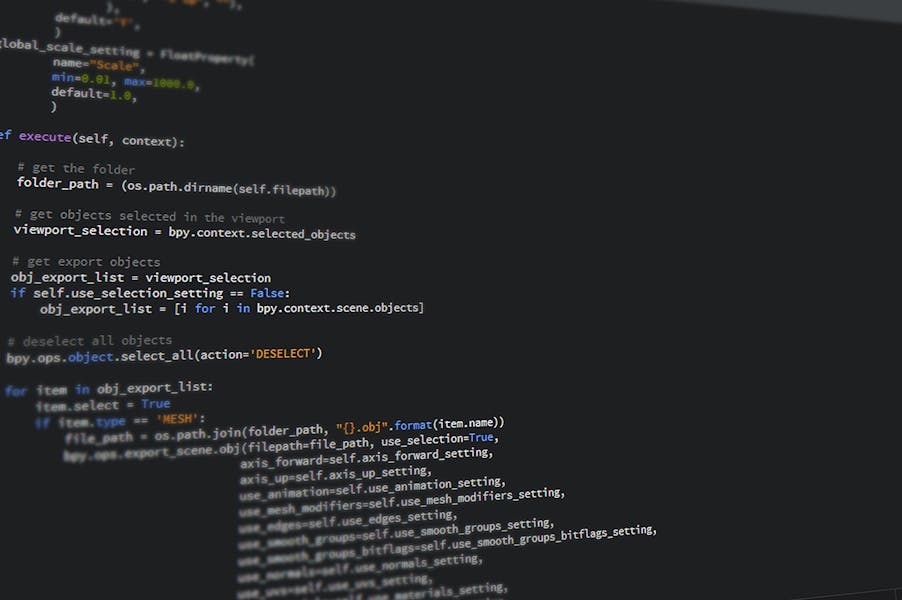With the growing demand for mobile applications, learning app development has become a highly valuable skill. Whether you want to create apps for personal use, freelance work, or employment opportunities, understanding how to develop apps from scratch can open many doors. But where do you begin? Starting from zero may seem overwhelming, especially if you have no prior coding experience. This guide will help you navigate through the complexities and get you started on your app development journey. We will break down everything you need to know—from choosing the right tools and languages to building, testing, and launching your app. If you follow the steps outlined here, you will gain a solid foundation and be on your way to creating successful apps. So, let’s dive in and discover how you can learn app development from scratch.
Overview of App Development
Learning app development from scratch requires an understanding of fundamental concepts such as programming languages, development environments, and project management. You should start by choosing which type of app development you want to focus on—iOS, Android, or cross-platform. Once you have a goal in mind, select the programming language that aligns with your chosen platform. For example, Swift is ideal for iOS development, while Kotlin is widely used for Android apps. Additionally, tools like React Native or Flutter are great for cross-platform development. Understanding these concepts will lay the groundwork for your app development journey.
You should also consider the importance of project management in app development. Many new developers overlook this aspect and become overwhelmed. It’s crucial to structure your learning process into manageable chunks. Set milestones for yourself, such as “Learn the basics of Swift” or “Build a simple calculator app.” Breaking down the process will make learning less daunting and keep you motivated.
Another critical element is understanding the app development lifecycle. Every app goes through a series of stages, from conceptualization to design, coding, testing, and finally deployment. Familiarize yourself with these stages, as each will require specific skills and tools. The more you understand the lifecycle, the better prepared you will be to tackle each phase efficiently.
Lastly, stay informed about industry trends and best practices. The app development world constantly evolves, with new frameworks, libraries, and tools being introduced regularly. Awareness of these changes will help you choose the best tools for your projects and keep your skills up to date.
Steps to Start Learning App Development
Understand the Basics of Programming
Begin by learning a programming language that is relevant to your app development goals. If you are interested in iOS development, Swift is a great starting point. For Android, Kotlin is widely recommended. Familiarize yourself with core programming concepts like variables, loops, and conditionals, as they are fundamental building blocks for app development.
Choose the Right Development Environment
Download and install the appropriate development environment, such as Android Studio for Android or Xcode for iOS. Spend time exploring the various features and functionalities of these tools, as they will be integral to your development workflow.
Build Small Projects
Start by building small, simple projects such as a basic calculator or to-do list application. These projects will provide you with hands-on experience and a better understanding of the app development process.
Leverage Online Resources
Use online resources like tutorials, courses, and coding communities to expand your knowledge. Platforms like Coursera, Udemy, and Codecademy offer structured courses that cover app development from the ground up.
Test and Debug
Testing and debugging are critical skills to develop early on. Use the built-in testing tools available in Android Studio or Xcode to identify and fix bugs. Make it a habit to test your code frequently to ensure your app is functioning as intended.
Top Programming Languages for App Development
- Swift
- Best suited for iOS development.
- Easy to learn and has powerful features.
- Kotlin
- The primary language for Android app development.
- Modern syntax and easy integration with Java.
- JavaScript
- Ideal for cross-platform development using frameworks like React Native.
- High flexibility and a large community for support.
- Python
- It can be used for backend development or prototyping apps.
- Easy syntax, making it a good choice for beginners.
- Dart
- Used in conjunction with the Flutter framework.
- Great for building natively compiled apps for mobile, web, and desktop.
Tips and Strategies for Effective Learning
- Create a Learning Schedule
Establish a routine to dedicate time specifically for learning app development. Aim for at least 1–2 hours a day, ensuring consistent progress. - Join Developer Communities
Being part of communities like Stack Overflow, GitHub, or Reddit can help you find answers to your questions and stay updated with the latest industry trends. - Participate in Hackathons
Hackathons are a great way to put your skills to the test in a competitive environment. They provide opportunities to work on real-world projects and network with other developers. - Contribute to Open-Source Projects
Contributing to open-source projects on GitHub can help you gain experience and learn from seasoned developers. It’s a great way to build your portfolio.
Common Challenges Faced by Beginners
Understanding Complex Concepts
Learning advanced concepts like data structures or algorithms can be challenging. It’s important to master the basics before tackling these topics.
Lack of Practical Experience
Many beginners focus too much on theory and not enough on practice. Building projects, however small, will help solidify your understanding.
Time Management
Balancing app development learning with other commitments can be difficult. Set realistic goals and avoid burnout by pacing yourself.
Conclusion
Learning app development from scratch is a journey that requires patience, dedication, and the right resources. By following this guide and breaking down your learning process into structured steps, you can steadily build your skills and confidence. Remember to leverage online courses, community support, and small projects to enhance your learning experience. The most important thing is to keep building and experimenting until you are comfortable developing your apps.
FAQ’s
Q. What programming language should I start with for app development?
A. If you are interested in iOS development, start with Swift. For Android, Kotlin is recommended.
Q. How long does it take to learn app development from scratch?
A. The time it takes varies depending on the time you dedicate and your prior experience. On average, it may take 6–12 months.
Q. Can I learn app development without a background in programming?
A. Yes, many developers start with no programming experience. Begin with beginner-friendly resources to build a strong foundation.
Q. What is the best way to practice app development?
A. Building small projects and contributing to open-source projects are excellent ways to gain practical experience.