The 13×19 Inches to Pixels Converter is your all-in-one solution for converting 13×19 inch dimensions into precise pixel values based on your preferred DPI (Dots Per Inch). Whether you’re designing posters, preparing artwork for print, or calculating dimensions for digital use, this tool ensures effortless and accurate results.
13x19 Inches to Pixels
Convert custom dimensions in inches to pixels with live results.
Width
1248 px
Height
1824 px
1248 px x 1824 px
Other Relevant Tools You May Like
| CM To Pixels 300 DPI | Pixels To Centimeters | 24 X 36 In Pixels |
| 3×4 In Pixels | 30 Inches To Pixels | 7 Inches In Pixels |
| 8 Inches In Pixels | 48 Inches To Pixels | 10 Inches In Pixels |
Why Use the 13×19 In Pixels Converter?
Accurate pixel dimensions are crucial for maintaining clarity and resolution in your designs and prints. At the standard 96 DPI, a 13×19 inch canvas equals 1248 x 1824 pixels, making it ideal for web or digital applications. For high-resolution printing, adjust the DPI to 300, where the same dimensions become 3900 x 5700 pixels. This tool eliminates guesswork and makes dimensioning easy.
Key Features:
- Custom Inputs: Modify the width, height, and DPI to match your specific project needs.
- DPI Slider and Presets: Use the interactive slider or choose common DPI values like 72, 96, 150, or 300 DPI.
- Real-Time Conversion: Instantly view pixel dimensions as you update the inputs.
- Reset Functionality: Quickly clear all fields and results to start fresh.
- Dynamic Conversion Table: Explore a detailed table for pixel dimensions across various DPIs for 13×19 inches.
How It Works:
- Enter Dimensions: The width is preloaded as 13 inches and the height as 19 inches, but you can customize these.
- Set the DPI: Use the default 96 DPI, adjust the slider, or select from preset options.
- Convert: Click the Convert button to instantly calculate the pixel width and height.
- Explore Results: See both individual and combined pixel dimensions (e.g., 1248 px x 1824 px).
- View the Table: Toggle the conversion table to view results for multiple DPI values.
Example Conversions:
- 96 DPI: 13×19 inches = 1248 x 1824 pixels (digital resolution).
- 300 DPI: 13×19 inches = 3900 x 5700 pixels (professional-grade printing).
- 150 DPI: 13×19 inches = 1950 x 2850 pixels (suitable for mid-resolution prints).
Who Benefits From This Tool?
- Graphic Designers: Plan large-scale designs with pixel-perfect accuracy.
- Photographers: Prepare photos for prints of any resolution.
- Students and Educators: Understand and apply DPI concepts in real-world scenarios.
- DIY Creators: Calculate dimensions for posters, crafts, or personal projects effortlessly.
Why It Stands Out:
This tool combines precision and versatility, offering real-time updates, adjustable DPI controls, and detailed results. The addition of a conversion table ensures you can visualize pixel dimensions across multiple DPI values for 13×19 inches. Whether for digital or print use, it’s the ultimate resource for your design needs.
Start Converting Now!
Don’t let calculations slow you down. Use the 13×19 Inches to Pixels Converter today for fast, reliable, and accurate results. It’s the perfect tool to simplify your workflow and achieve pixel-perfect designs with ease!