Welcome to the Pixels to Centimeters tool—your ultimate solution for accurate and fast conversions between pixels and centimeters. Whether you’re preparing designs for print, crafting precise visuals, or simply working with DPI (Dots Per Inch), this tool makes the process seamless. With a default DPI of 300, commonly used in high-quality printing, you can convert any pixel value to centimeters effortlessly.
Pixels to Centimeters
Convert pixels to centimeters at your chosen DPI. Default is set to 300 DPI.
Result:
300 px = 2.54 cm at 300 DPI
Conversion History:
Other Relevant Tools You May Like
| CM To Pixels 300 DPI | 8 Inches In Pixels | 24 X 36 In Pixels |
| 3×4 In Pixels | 30 Inches To Pixels | 7 Inches In Pixels |
| 13×19 In Pixels | 48 Inches To Pixels | 10 Inches In Pixels |
Why Use the Pixels to Centimeters Tool?
Understanding how pixel dimensions translate into real-world measurements like centimeters is essential for design and print projects. At 300 DPI, 300 pixels equal exactly 2.54 cm—the width of a standard inch. This tool takes the hassle out of calculations, giving you accurate results tailored to your chosen DPI.
Key Features:
- Customizable DPI Input: Enter any DPI value to match your requirements.
- Default 300 DPI: Perfect for professional-grade printing and high-resolution output.
- Instant Results: View conversions in real-time for precise measurements.
- Conversion History: Track and review your past conversions in the history section.
- Export Options: Copy results or download your conversion history as a CSV file.
- Reset Button: Start fresh with one click.
How to Use:
- Input Pixels: Enter the pixel value you want to convert (default: 300 px).
- Adjust DPI: Use the default 300 DPI or input a custom value.
- Click Convert: Instantly see the equivalent measurement in centimeters.
- Review Results: The result will display as “300 px = 2.54 cm at 300 DPI.”
- Manage History: Save, copy, or download your conversion history for future use.
Example Conversion:
- At 300 DPI, 300 px = 2.54 cm.
- At 96 DPI, 300 px ≈ 7.94 cm, suitable for digital displays.
- At 150 DPI, 300 px ≈ 5.08 cm, great for mid-resolution outputs.
Who Is This Tool For?
- Designers: Convert pixel dimensions to real-world measurements for layouts and print projects.
- Photographers: Plan print sizes with precision.
- Students and Teachers: Understand the relationship between pixels, DPI, and physical dimensions.
- DIY Creators: Easily resize graphics or visuals for crafts and personal projects.
What Makes It Unique?
Unlike generic calculators, the Pixels to Centimeters tool is specifically tailored for digital and print professionals. Its clean interface, customizable DPI settings, and real-time results ensure you get accurate conversions without any hassle.
Start Converting Pixels to Centimeters Today!
Simplify your work with accurate and fast conversions. Use the Pixels to Centimeters tool now and make your projects smoother and more precise. With just a few clicks, you’ll have results ready to use for any application. Try it today!